Touche tail!
Touche tail!
Hello.
Lately I have to add +20 knots to the landing speed because it always touches the tail. Have I touched something I shouldn't?
Thank's
Lately I have to add +20 knots to the landing speed because it always touches the tail. Have I touched something I shouldn't?
Thank's
Rafa Pedrero
Prepar 3D V3.4
Prepar 3D V3.4
Re: Touche tail!
I'll check to see what happened.
Thank you very much J.L.
Thank you very much J.L.
Rafa Pedrero
Prepar 3D V3.4
Prepar 3D V3.4
Re: Touche tail!
Hello Jean-Luc.
I have reviewed this topic viewtopic.php?p=214&hilit=SimPatcher.dll#p214
From what I see, neither SimPatcher.dll loads nor does air File appear in the P3D V3.4 Menu
In the DLL.XML file I have:
<Launch.Addon>
<Name>SIMpatcherModule</Name>
<Path>c:\A320FMGS\SimPatch\Simpatcher.dll</Path>
</Launch.Addon>
I added in the add-ons.xml to test:
<AddOn.Component>
<Name>SIMpatcherModule</Name>
<Category>DLL</Category>
<Path>c:\A320FMGS\SimPatch\Simpatcher.dll</Path>
</AddOn.Component>
simpatchlog.txt:
18:31:33 Module Start B58.0
18:31:33 WXR data output path:C:\A320FMGS\WXR\
18:31:33 SimConnect_Open OK
18:31:34 friction file:c:\A320FMGS\SimPatch\frictionPoints.ini
18:31:34 Friction Hack OK
18:31:34 sim1:3.4.22.19868
18:31:34 XwindOffset file exists:c:\A320FMGS\SimPatch\XwindOffset.ini
18:31:34 10.0.61472.0=$11110
18:31:34 2.5.12945.0=$111BA8
18:31:34 3.4.9.18400=$125778
18:31:34 4.5.11.29713=$1526A8
18:31:34 4.5.14.34698=$154AB8
18:31:34 5.1.8.26742=$1577E0
18:31:34 5.1.12.26829=$1577E0
18:31:34 5.2.18.27565=$157870
18:31:34 5.2.22.27615=$157880
18:31:34 5.3.12.28072=$157878
18:31:34 5.3.15.28131=$157878
18:31:34 5.3.17.28160=$157878
18:31:34 PreFoundXWINDoffset:0
18:31:34 XWIND Hack OK 7 times
18:31:34 XWIND Hack not preset for this version of P3D, not using the XWIND hack!
18:31:34 DllStart OK
I can't think of any more ideas.
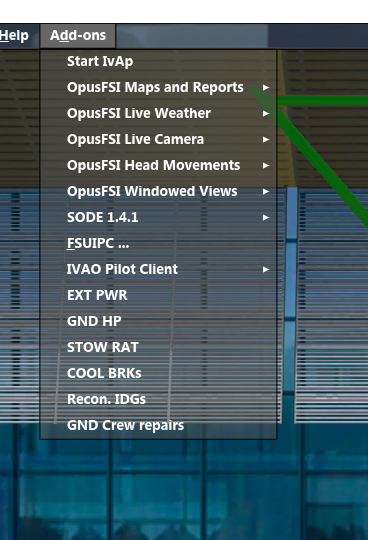
I have reviewed this topic viewtopic.php?p=214&hilit=SimPatcher.dll#p214
From what I see, neither SimPatcher.dll loads nor does air File appear in the P3D V3.4 Menu
In the DLL.XML file I have:
<Launch.Addon>
<Name>SIMpatcherModule</Name>
<Path>c:\A320FMGS\SimPatch\Simpatcher.dll</Path>
</Launch.Addon>
I added in the add-ons.xml to test:
<AddOn.Component>
<Name>SIMpatcherModule</Name>
<Category>DLL</Category>
<Path>c:\A320FMGS\SimPatch\Simpatcher.dll</Path>
</AddOn.Component>
simpatchlog.txt:
18:31:33 Module Start B58.0
18:31:33 WXR data output path:C:\A320FMGS\WXR\
18:31:33 SimConnect_Open OK
18:31:34 friction file:c:\A320FMGS\SimPatch\frictionPoints.ini
18:31:34 Friction Hack OK
18:31:34 sim1:3.4.22.19868
18:31:34 XwindOffset file exists:c:\A320FMGS\SimPatch\XwindOffset.ini
18:31:34 10.0.61472.0=$11110
18:31:34 2.5.12945.0=$111BA8
18:31:34 3.4.9.18400=$125778
18:31:34 4.5.11.29713=$1526A8
18:31:34 4.5.14.34698=$154AB8
18:31:34 5.1.8.26742=$1577E0
18:31:34 5.1.12.26829=$1577E0
18:31:34 5.2.18.27565=$157870
18:31:34 5.2.22.27615=$157880
18:31:34 5.3.12.28072=$157878
18:31:34 5.3.15.28131=$157878
18:31:34 5.3.17.28160=$157878
18:31:34 PreFoundXWINDoffset:0
18:31:34 XWIND Hack OK 7 times
18:31:34 XWIND Hack not preset for this version of P3D, not using the XWIND hack!
18:31:34 DllStart OK
I can't think of any more ideas.
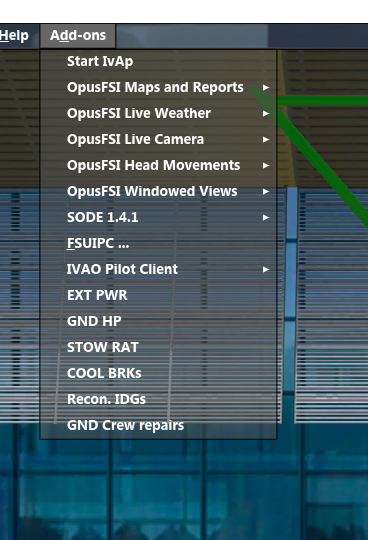
Rafa Pedrero
Prepar 3D V3.4
Prepar 3D V3.4
Re: Touche tail!
in c:\A320FMGS\Simpatch you should have a file called simpatchConfig.ini.
Open it up with notepad and inside you should have:
Are you sure you installed P3D V3.4 option at installation?
Open it up with notepad and inside you should have:
Try to increase sleep time to 180000[config]
sleepTime=120000
Are you sure you installed P3D V3.4 option at installation?
Regards,
Jean Luc
Jean Luc
Re: Touche tail!
Hola Jean Luc.
Whenever your program is updated by default, version 3.4 is selected for me, but I always check it.
In the simpatchConfig.ini file the value it had is 50000 from 11/8/2022. I am going to change to 180000 and I will tell you, to see if that has been the problem.
At the moment, having changed that data, now Simpatcher B58.0 and Air File OK appear.
Tomorrow I will continue testing, but it has been putting flap 1 both on the ground and in the air, and it has made me spin around the longitudinal axis like crazy.
Millions of thanks for your work
Whenever your program is updated by default, version 3.4 is selected for me, but I always check it.
In the simpatchConfig.ini file the value it had is 50000 from 11/8/2022. I am going to change to 180000 and I will tell you, to see if that has been the problem.
At the moment, having changed that data, now Simpatcher B58.0 and Air File OK appear.
Tomorrow I will continue testing, but it has been putting flap 1 both on the ground and in the air, and it has made me spin around the longitudinal axis like crazy.
Millions of thanks for your work
Rafa Pedrero
Prepar 3D V3.4
Prepar 3D V3.4
Re: Touche tail!
Hi Jean Luc.
After all the cockpit preparation, everything was perfect until I put Flap 1 and this always happens to me. Why could it be happening? Yesterday it did not do it to me on the ground, but on approach.
Thank you!
After all the cockpit preparation, everything was perfect until I put Flap 1 and this always happens to me. Why could it be happening? Yesterday it did not do it to me on the ground, but on approach.
Thank you!
Rafa Pedrero
Prepar 3D V3.4
Prepar 3D V3.4
Re: Touche tail!
Did you install from scratch?
Did you port any files from an older installation?
Did you port any files from an older installation?
Regards,
Jean Luc
Jean Luc
Re: Touche tail!
You did not reply to both questions.
And clearly you used a modded aircraft since it has a livery not included in my package...
And clearly you used a modded aircraft since it has a livery not included in my package...
Regards,
Jean Luc
Jean Luc
Re: Touche tail!
Jean-Luc. Does installing from scratch mean uninstall everything, reboot and reinstall? I haven't done that, maybe it's for the best.
Regarding the livery, I have been using it for several years, they are only bmp files. I don't think it will affect it, but I'll remove it anyway!
I have done more tests, and in the last one for some reason the Air File loaded did not appear in Add-ons, and it has not failed me.
Anyway I uninstall everything and start from scratch.
Thank you so much!
Regarding the livery, I have been using it for several years, they are only bmp files. I don't think it will affect it, but I'll remove it anyway!
I have done more tests, and in the last one for some reason the Air File loaded did not appear in Add-ons, and it has not failed me.
Anyway I uninstall everything and start from scratch.
Thank you so much!
Rafa Pedrero
Prepar 3D V3.4
Prepar 3D V3.4
Re: Touche tail!
are you sure you copied only textures files? could you have overwritten the air file or cfg file?
Regards,
Jean Luc
Jean Luc
Re: Touche tail!
From what I see, they are just textures. Oh well...
And I only modify the C:\A320FMGS\Aircraft\A320\Aircraft.cfg indicating what texture it is. The rest do not touch anything from any file
Thank you!
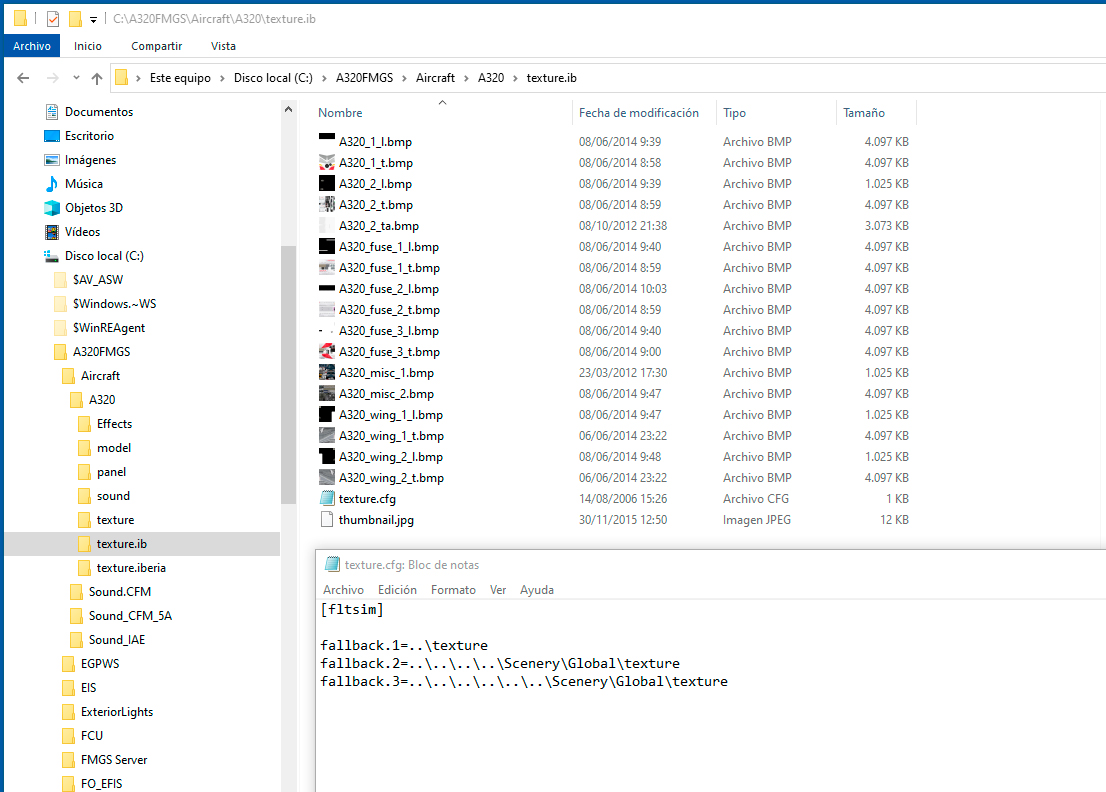
And I only modify the C:\A320FMGS\Aircraft\A320\Aircraft.cfg indicating what texture it is. The rest do not touch anything from any file
Thank you!
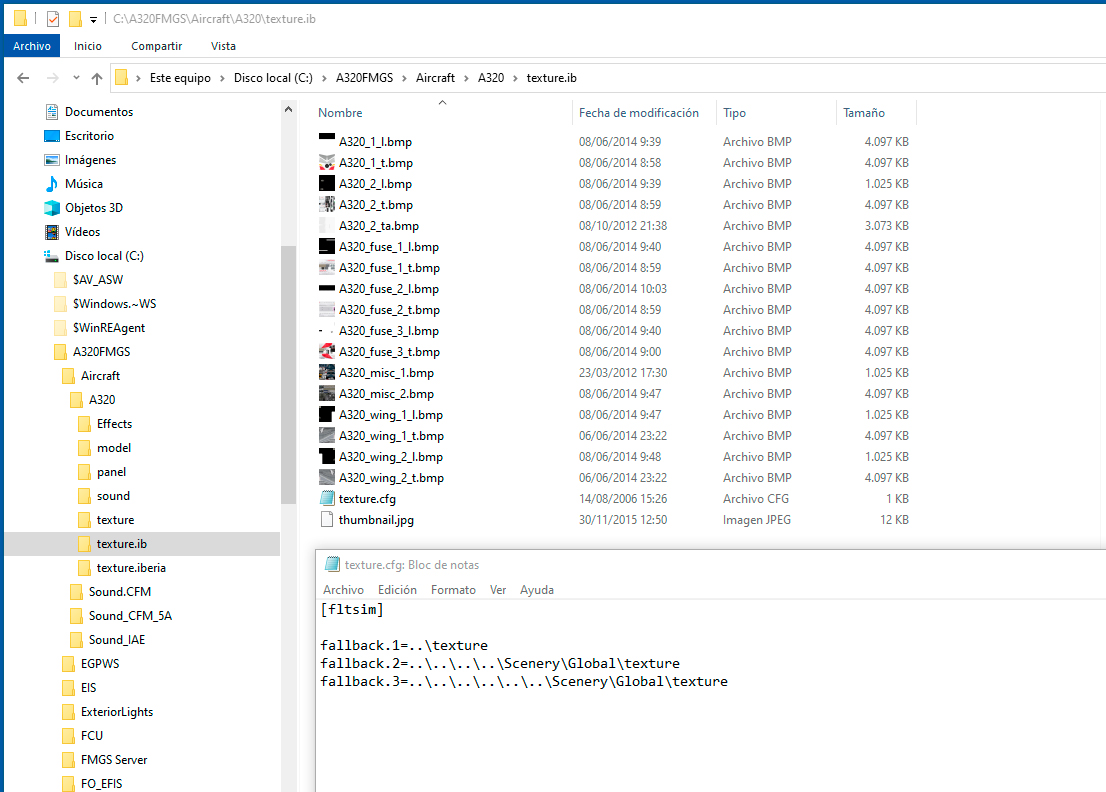
Rafa Pedrero
Prepar 3D V3.4
Prepar 3D V3.4
Re: Touche tail!
After uninstalling everything, including P3D v3.4, FMGS and all add-ons, I've done a clean install again, without touching anything. After a day wondering why the P3D would restart, but it would disappear from the screen, I removed this from the dll.xml file:
<Launch.Addon>
<Name>SIMpatcherModule</Name>
<Path>c:\A320FMGS\SimPatch\Simpatcher.dll</Path>
</Launch.Addon>
The simulator starts perfectly. I'll keep investigating, but I think that Simpatcher doesn't like it!
<Launch.Addon>
<Name>SIMpatcherModule</Name>
<Path>c:\A320FMGS\SimPatch\Simpatcher.dll</Path>
</Launch.Addon>
The simulator starts perfectly. I'll keep investigating, but I think that Simpatcher doesn't like it!
Rafa Pedrero
Prepar 3D V3.4
Prepar 3D V3.4
Re: Touche tail!
If you remove simpatcher, you will get issues with aerodynamics.
Try again the fixe from here and re-enable simpatcher.
Try again the fixe from here and re-enable simpatcher.
Regards,
Jean Luc
Jean Luc
Re: Touche tail!
Clean installation of both P3d V3.4 and FMGS 58.0.4.
No add-ons installed. All factory:
No add-ons installed. All factory:
Rafa Pedrero
Prepar 3D V3.4
Prepar 3D V3.4
Re: Touche tail!
@Jean Luc, may be the version of simconnect is not matched the available version in the XwindOffset.ini file ?
Xwind hack not preset, then simpatcher can not be loaded to the old simulator?
Just my guess because I am having the similar issue with new Simpatcher and FSX Acceleration (currently using simconnect version 10.0.61637.0). my Simpatcher log file similar to Rafape:
The log file stopped with "DllStart OK" no more message, and Simpatcher/ AIR file never shown up on Simulator's menu (FSX\Modules) (P3D/Addons)
"18:31:33 Module Start B58.2
18:31:33 WXR data output path:C:\A320FMGS\WXR\
18:31:33 SimConnect_Open OK
18:31:34 friction file:c:\A320FMGS\SimPatch\frictionPoints.ini
18:31:34 Friction Hack OK
18:31:34 sim1:10.0.61637.0
18:31:34 XwindOffset file exists:c:\A320FMGS\SimPatch\XwindOffset.ini
18:31:34 10.0.61472.0=$11110
18:31:34 2.5.12945.0=$111BA8
18:31:34 3.4.9.18400=$125778
18:31:34 4.5.11.29713=$1526A8
18:31:34 4.5.14.34698=$154AB8
18:31:34 5.1.8.26742=$1577E0
18:31:34 5.1.12.26829=$1577E0
18:31:34 5.2.18.27565=$157870
18:31:34 5.2.22.27615=$157880
18:31:34 5.3.12.28072=$157878
18:31:34 5.3.15.28131=$157878
18:31:34 5.3.17.28160=$157878
18:31:34 PreFoundXWINDoffset:0
18:31:34 XWIND Hack OK 7 times
18:31:34 XWIND Hack not preset for this version of P3D, not using the XWIND hack!
18:31:34 DllStart OK"
Xwind hack not preset, then simpatcher can not be loaded to the old simulator?
Just my guess because I am having the similar issue with new Simpatcher and FSX Acceleration (currently using simconnect version 10.0.61637.0). my Simpatcher log file similar to Rafape:
The log file stopped with "DllStart OK" no more message, and Simpatcher/ AIR file never shown up on Simulator's menu (FSX\Modules) (P3D/Addons)
"18:31:33 Module Start B58.2
18:31:33 WXR data output path:C:\A320FMGS\WXR\
18:31:33 SimConnect_Open OK
18:31:34 friction file:c:\A320FMGS\SimPatch\frictionPoints.ini
18:31:34 Friction Hack OK
18:31:34 sim1:10.0.61637.0
18:31:34 XwindOffset file exists:c:\A320FMGS\SimPatch\XwindOffset.ini
18:31:34 10.0.61472.0=$11110
18:31:34 2.5.12945.0=$111BA8
18:31:34 3.4.9.18400=$125778
18:31:34 4.5.11.29713=$1526A8
18:31:34 4.5.14.34698=$154AB8
18:31:34 5.1.8.26742=$1577E0
18:31:34 5.1.12.26829=$1577E0
18:31:34 5.2.18.27565=$157870
18:31:34 5.2.22.27615=$157880
18:31:34 5.3.12.28072=$157878
18:31:34 5.3.15.28131=$157878
18:31:34 5.3.17.28160=$157878
18:31:34 PreFoundXWINDoffset:0
18:31:34 XWIND Hack OK 7 times
18:31:34 XWIND Hack not preset for this version of P3D, not using the XWIND hack!
18:31:34 DllStart OK"
Thanks,
Phuong Vu
Phuong Vu
- Soarbywire
- Posts: 33
- Joined: Fri Nov 04, 2022 12:23 am
- Location: Sydney, Australia
- Contact:
Re: Touche tail!
Interestingly Simpatcher did not install into the A320FMGS\Simpatch folder with a clean 59.1 install.
I am also unable to see it in the Prepard3D v5.3 menu.
- Soarbywire
- Posts: 33
- Joined: Fri Nov 04, 2022 12:23 am
- Location: Sydney, Australia
- Contact:
Re: Touche tail!
Ah - Master PC option was not selected. Thank you. Need to get my eyes check, desktop resolution is set to 4K and text is extremely small 